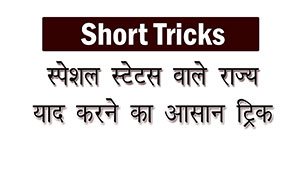MS Excel Questions Answers
-
1. With which of the following all formulas in excel starts ?
- /
- *
- $
- =
Answer And Explanation
Answer: Option D
Explanation:
-
2. On an excel sheet the active cell in indicated by ?
- A dotted border
- A dark wide border
- A blinking border
- By italic text
Answer And Explanation
Answer: Option B
Explanation:
-
3. What term describes explanatory text attached to a cell ?
- Context
- Callout
- Comment
- Dialog
Answer And Explanation
Answer: Option C
Explanation:
-
4. How we can view a cell comment ?
- position the mouse pointer over the cell
- click the comment command on the view menu
- click the edit comment commands on the Insert menu
- click the Display comment command on the window menu
Answer And Explanation
Answer: Option A
Explanation:
-
5. Which of these will not select all the cells in a document ?
- Using the Edit – Select All menu
- Pressing Ctrl + A on the keyboard
- Clicking three times with the right mouse button in the spreadsheet
Answer And Explanation
Answer: Option C
Explanation:
-
6. The default style for new data keyed in a new workbook is ?
- Comma
- Normal
- Currency
- Percent
Answer And Explanation
Answer: Option B
Explanation:
-
7. If you press ___, the cell accepts your typing as its contents ?
- Tab
- Ctrl+Enter
- Enter
- Alt+Enter
Answer And Explanation
Answer: Option C
Explanation: