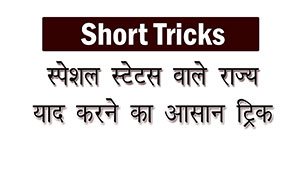MS Powerpoint Questions Answers Online Quiz Test
-
1. What is a slide-title master pair ?
- A slide master and title master for a specific design template
- The title area and text area of a specific slide
- A slide master and title master merged into a single slide
- None of above
-
2. What is a trigger, in context of animations ?
- An object to be inserted in the presentation
- An action button that advances to the next slide
- The name of a motion path
- An item on the slide that performs an action when clicked
-
3. From where can we set the timing for each object ?
- slide show, custom animation
- view, slide sorter
- slide show, custom transition
- Slide show, Slide transition
-
4. How we can create a uniform appearance by adding a background image to all slides ?
- By editing last slide
- Use the autocorrect wizard
- Create a template
- Edit the slide master
-
5. When you open a presentation which tab is not available on left panel?
- Slides
- Outline
- Notes
- All of above are available
-
6. Which of the following statements is false ?
- You can type text directly into a PowerPoint slide but typing in text box is more convenient
- You can show or hide task pane from View -> Toolbars
- You can view a PowerPoint presentation in Normal, Slide Sorter or Slide Show view
- From Insert menu choose Picture and then File to insert your images into slides
-
7. You can start power point application with
- Goint to Start -> Programs -> All Programs -> Microsoft PowerPoint
- Going to Start -> Run -> type "powerpnt" and press enter
- type ppoint.exe in run and press enter
- All of above
-
8. In a slide layout, which of the following section does not exist ?
- Animation Section
- Lists Section
- Titles Section
- Chart Section
-
9. One can change color of different objects without changing content using
- Font Color
- Object Color
- Layout Section
- Color Scheme
-
10. All of above are false statements
- You can change positioning by selecting fomr one of pre made slide layouts
- You can't delete objects within layout if you choose to select from pre made slide layouts
- In the slide layout panel we can find blank slide at the top of Content Layouts
- All of above are false statements
-
11. You can apply motion effects to different objects of a slide using
- Animation Scheme
- Slide Transition
- Color Scheme
- Font scheme
-
12. What is the difference between Slide Design and Auto Content Wizard ?
- There is no difference
- AutoContent Wizard is just the wizard version of Slide Design
- Slide Design asks your choice in steps but Auto Content Wizard does not let you make choices
- Slide Design does not provide sample content but Auto Content Wizard provides sample content too
-
13. Animation Scheme, custom Animation, Slide Transition…which menu provides these options
- Slide Show Menu
- Tools Menu
- Format Menu
- Insert Menu
-
14. If you select first and second slide and then click on New Slide button on toolbar, what will happen then ?
- A new slide is inserted as second slide in presentation
- A new slide is inserted as third slide in presentation
- A new slide is inserted as first slide in presentation
- None of above
-
15. To create another copy of a slide, what is the best way…?
- Click the slide then press Ctrl+A and paste in new slide
- Redo everything on a new slide that you had done on previous slide
- From Insert Menu choose Duplicate Slide
- None of above
-
16. To access Picture, Test Box, Chart etc. which menu you have to select ?
- Insert
- View
- File
- Edit
-
17. Name the three options that are available in Insert >> Picture menu?
- Clipart, Pictures, AutoShapes
- Clipart, From Files, AutoShapes
- Clipart, Pictures, Shapes
- Clipart, From File, Shapes
-
18. What are the steps to insert slide numbers?
- Insert a text box and select Insert >> Page Number
- Choose Insert >> Slide Number
- Insert a new text box and select Insert >> slide Number
- Insert a textbox and select Insert >> Number >> PageNumber
-
19. In a slide, what are the steps to insert a hyperlink ?
- Press Ctrl + K
- Choose Insert >> Hyperlink
- Hyperlinks can’t be inserted in slides
- both a & b