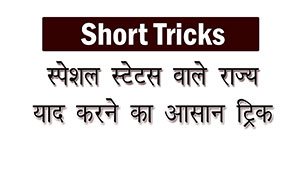- Home
- Quantitative
- English
- Reasoning
- IT Officer
- Programming
-
Computer
- Computer Awareness Questions Answers - Set 1
- Computer Awareness Questions Answers - Set 2
- Important Abbreviations Computer Awareness Questions Answers
- Important File Extensions Questions Answers
- Computer System Architecture Questions Answers
- MS Office Questions Answers
- MS Excel Questions Answers
- MS PowerPoint Questions Answers
-
GK
- Geography Questions Answers
- Indian History Questions Answers
- World History Questions Answers
- Indian Economy Questions Answers
- Indian Polity and Constitution
- Physics Questions Answers
- Chemistry Questions Answers
- Biology Questions Answers
- First In India
- First In World
- Longest and Largest
- Books and Authors
- Important Days of year
- Countries and Capitals
- Inventions and Inventors
-
Current Affairs
- Current Affairs
- Current Affairs 2018
- Current Affairs 2018 - 2019 PDF
- Current Affairs August 2019
- Current Affairs July 2019
- Current Affairs June 2019
- Current Affairs May 2019
- Current Affairs April 2019
- Current Affairs March 2019
- Current Affairs February 2019
- Current Affairs January 2019
- Current Affairs December 2018
- Current Affairs November 2018
- Current Affairs October 2018
- Current Affairs September 2018
- Govt Jobs
- Exams
- Online Quiz
- You are here
- Home
- Computer Awareness Questions Answers
- MS Powerpoint Questions Answers
- Aptitude Question
- Current Affairs 2019
- Current Affairs 2018
- Current Affairs December 2018
- Current Affairs November 2018
- Current Affairs October 2018
- Current Affairs September 2018
- Current Affairs August 2018
- Current Affairs July 2018
- Current Affairs June 2018
- Current Affairs May 2018
- Current Affairs April 2018
- Current Affairs March 2018
- Current Affairs February 2018
- Current Affairs January 2018
- Current Affairs 2018
- Current Affairs PDF
- Current Affairs PDF Download
- Current Affairs July 2019 PDF
- Current Affairs June 2019 PDF
- Current Affairs May 2019 PDF
- Current Affairs April 2019 PDF
- Current Affairs March 2019 PDF
- Current Affairs February 2019 PDF
- Current Affairs January 2019 PDF
- Current Affairs December 2018 PDF
- Current Affairs November 2018 PDF
- Current Affairs October 2018 PDF
- Current Affairs September 2018 PDF
- Current Affairs August 2018 PDF
- Current Affairs July 2018 PDF
- Current Affairs June 2018 PDF
- Current Affairs May 2018 PDF
- Current Affairs April 2018 PDF
- Current Affairs March 2018 PDF
- Current Affairs February 2018 PDF
- Current Affairs January 2018 PDF
Question Detail
What are the steps to insert slide numbers?
- Insert a text box and select Insert >> Page Number
- Choose Insert >> Slide Number
- Insert a new text box and select Insert >> slide Number
- Insert a textbox and select Insert >> Number >> PageNumber
Answer: Option C
1. How can we stop a slide show ?
- Press the right arrow
- Press Escape
- Press Ctrl + A
- Press Ctrl + S
Answer: Option B
2. What is a trigger, in context of animations ?
- An object to be inserted in the presentation
- An action button that advances to the next slide
- The name of a motion path
- An item on the slide that performs an action when clicked
Answer: Option D
3. To preview a motion path effect using the custom animation task pane, we should :
- double click the motion path
- click the show effect button
- click the play button
- none of above
Answer: Option C
4. Which of the following will not advance the slides in a slide show view ?
- The mouse button
- The enter key
- The space bar
- The esc key
Answer: Option D
5. When you open a presentation which tab is not available on left panel?
- Slides
- Outline
- Notes
- All of above are available
Answer: Option C
Thanks ! Your comment will be approved shortly !
- Copyright 2014 - All rights reserved
- Terms Of Use & Privacy Policy
- Contact Us
- Copyright