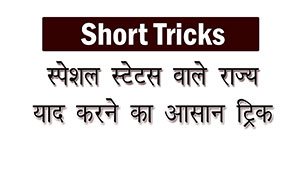- Home
- Quantitative
- English
- Reasoning
- IT Officer
- Programming
-
Computer
- Computer Awareness Questions Answers - Set 1
- Computer Awareness Questions Answers - Set 2
- Important Abbreviations Computer Awareness Questions Answers
- Important File Extensions Questions Answers
- Computer System Architecture Questions Answers
- MS Office Questions Answers
- MS Excel Questions Answers
- MS PowerPoint Questions Answers
-
GK
- Geography Questions Answers
- Indian History Questions Answers
- World History Questions Answers
- Indian Economy Questions Answers
- Indian Polity and Constitution
- Physics Questions Answers
- Chemistry Questions Answers
- Biology Questions Answers
- First In India
- First In World
- Longest and Largest
- Books and Authors
- Important Days of year
- Countries and Capitals
- Inventions and Inventors
-
Current Affairs
- Current Affairs
- Current Affairs 2018
- Current Affairs 2018 - 2019 PDF
- Current Affairs August 2019
- Current Affairs July 2019
- Current Affairs June 2019
- Current Affairs May 2019
- Current Affairs April 2019
- Current Affairs March 2019
- Current Affairs February 2019
- Current Affairs January 2019
- Current Affairs December 2018
- Current Affairs November 2018
- Current Affairs October 2018
- Current Affairs September 2018
- Govt Jobs
- Exams
- Online Quiz
- You are here
- Home
- Computer Awareness Questions Answers
- MS Powerpoint Questions Answers
- Aptitude Question
- Current Affairs 2019
- Current Affairs 2018
- Current Affairs December 2018
- Current Affairs November 2018
- Current Affairs October 2018
- Current Affairs September 2018
- Current Affairs August 2018
- Current Affairs July 2018
- Current Affairs June 2018
- Current Affairs May 2018
- Current Affairs April 2018
- Current Affairs March 2018
- Current Affairs February 2018
- Current Affairs January 2018
- Current Affairs 2018
- Current Affairs PDF
- Current Affairs PDF Download
- Current Affairs July 2019 PDF
- Current Affairs June 2019 PDF
- Current Affairs May 2019 PDF
- Current Affairs April 2019 PDF
- Current Affairs March 2019 PDF
- Current Affairs February 2019 PDF
- Current Affairs January 2019 PDF
- Current Affairs December 2018 PDF
- Current Affairs November 2018 PDF
- Current Affairs October 2018 PDF
- Current Affairs September 2018 PDF
- Current Affairs August 2018 PDF
- Current Affairs July 2018 PDF
- Current Affairs June 2018 PDF
- Current Affairs May 2018 PDF
- Current Affairs April 2018 PDF
- Current Affairs March 2018 PDF
- Current Affairs February 2018 PDF
- Current Affairs January 2018 PDF
Question Detail
You can start power point application with
- Goint to Start -> Programs -> All Programs -> Microsoft PowerPoint
- Going to Start -> Run -> type "powerpnt" and press enter
- type ppoint.exe in run and press enter
- All of above
Answer: Option B
1. The boxes that are displayed to indicate that the text, pictures or objects are placed in it is called ?
- Word Art
- Placeholder
- AutoText
- Text box
Answer: Option B
2. Which PowerPoint feature allows the user to create a simple presentation quickly ?
- AutoContent Wizard
- Transition Wizard
- Chart Wizard
- Animations
Answer: Option A
3. Which option can be used to set custom timings for slides in a presentation ?
- Slider Timings
- Rehearsal
- Slider Timer
- Slide Show Setup
Answer: Option B
4. In Microsoft PowerPoint two kind of sound effects files that can be added to the presentation are ?
- .wav files and .gif files
- .jpg files and .gif files
- .wav files and .jpg files
- .wav files and .mid files
Answer: Option D
5. What is maximum Zoom percentage in Microsoft PowerPoint ?
- 100%
- 200%
- 300%
- 400%
Answer: Option D
Thanks ! Your comment will be approved shortly !
- Copyright 2014 - All rights reserved
- Terms Of Use & Privacy Policy
- Contact Us
- Copyright